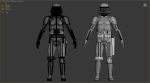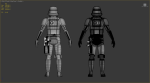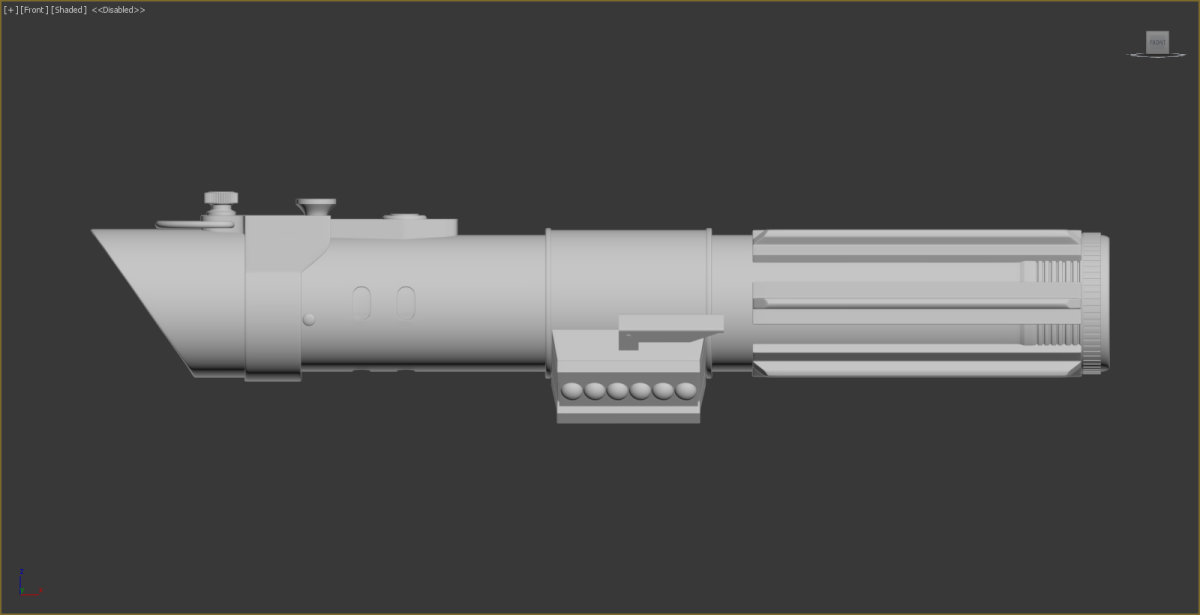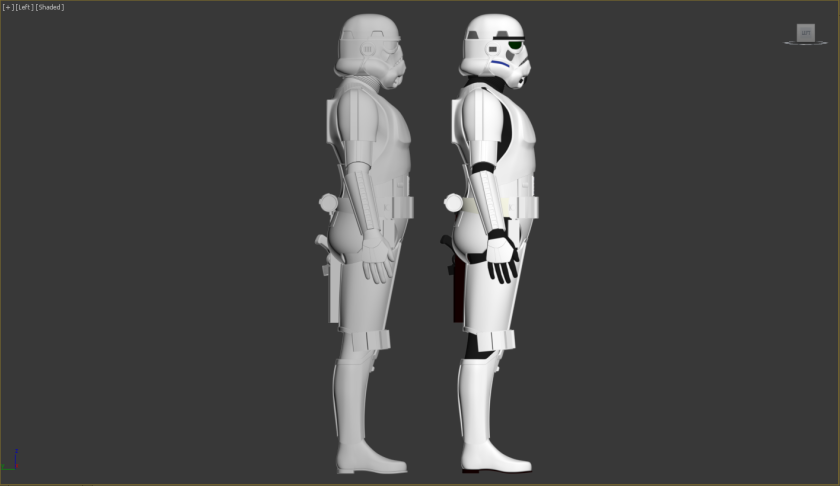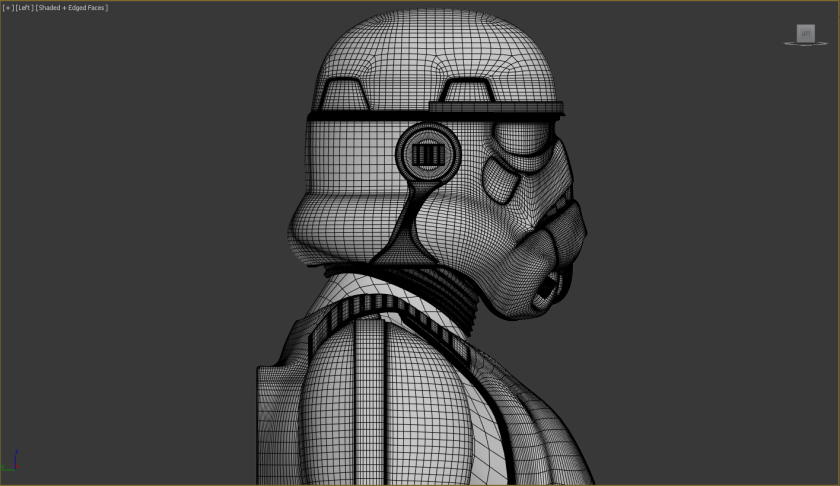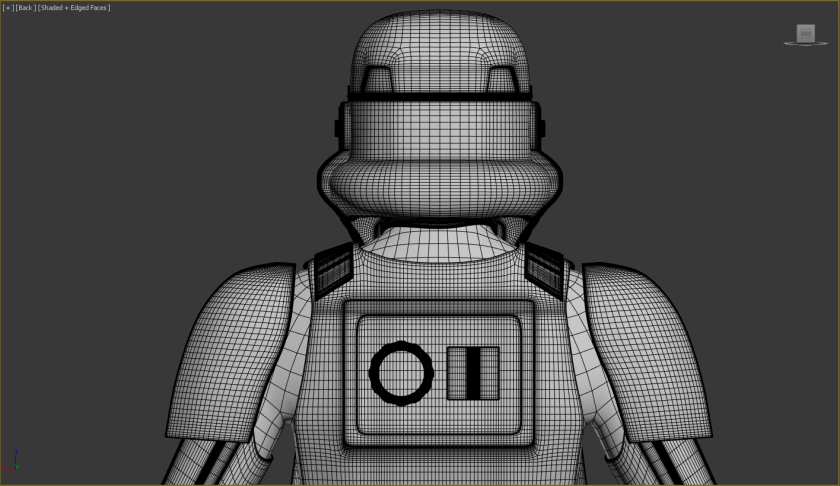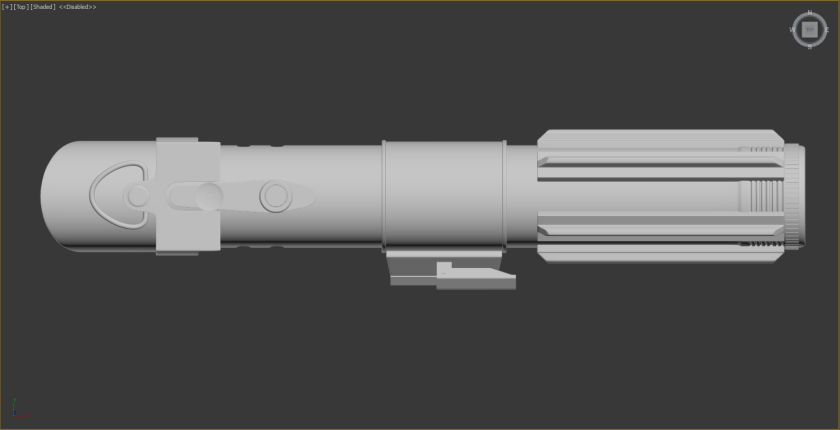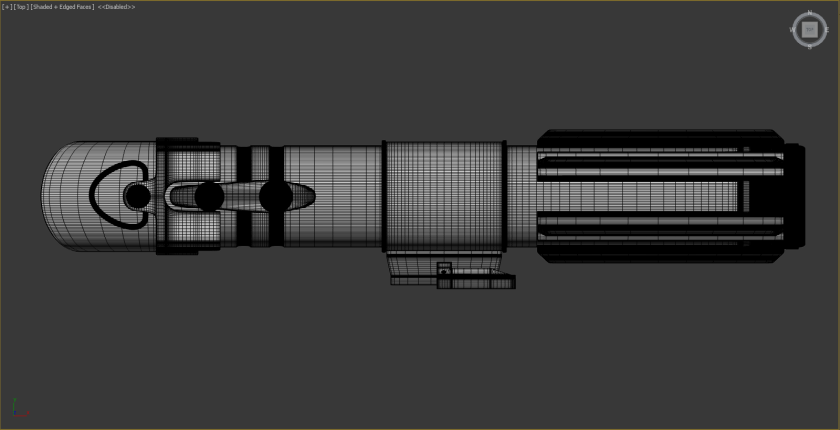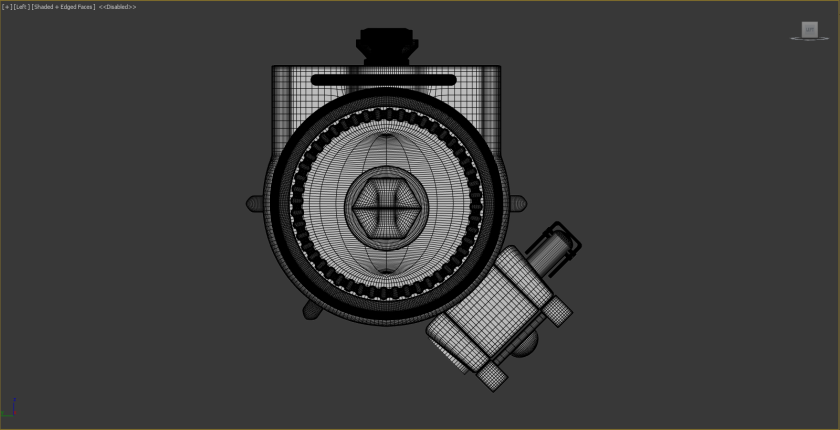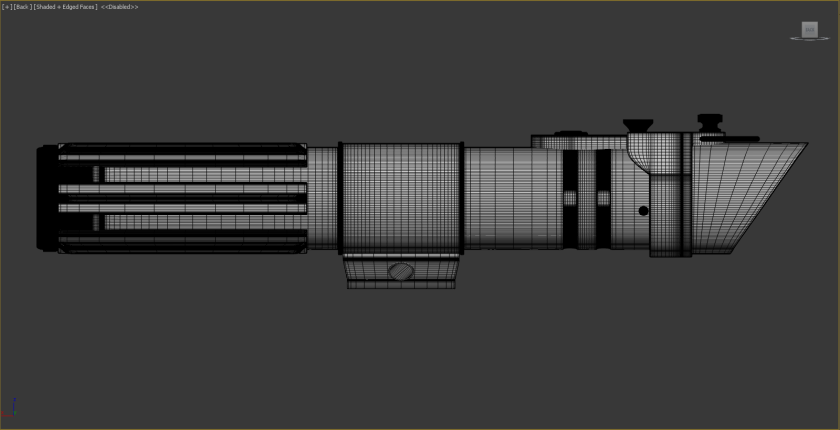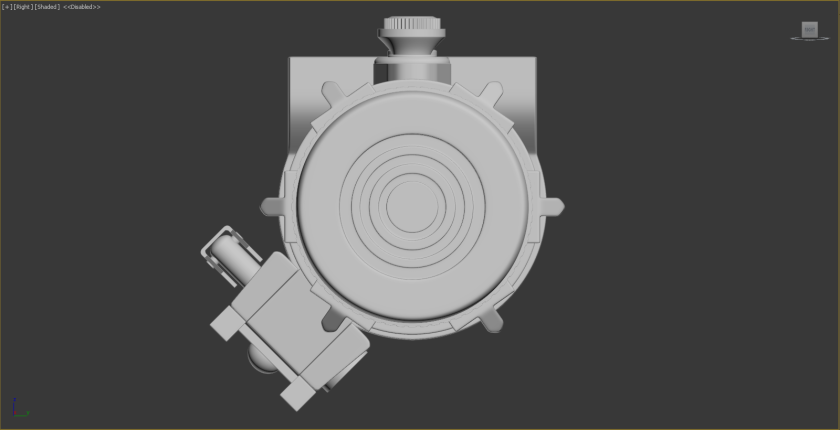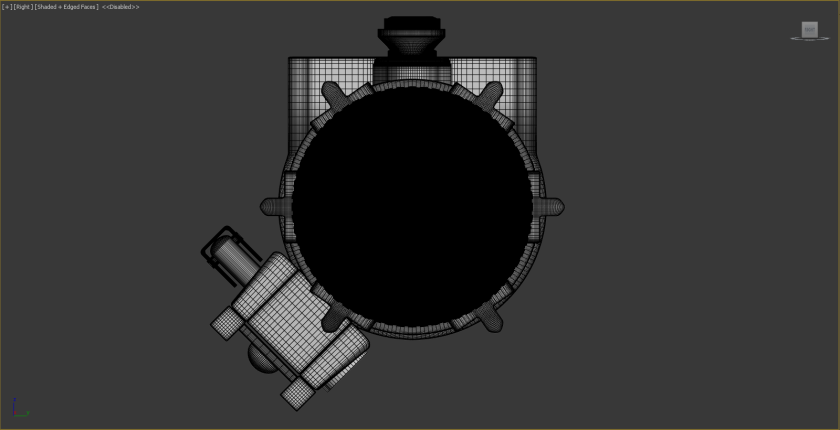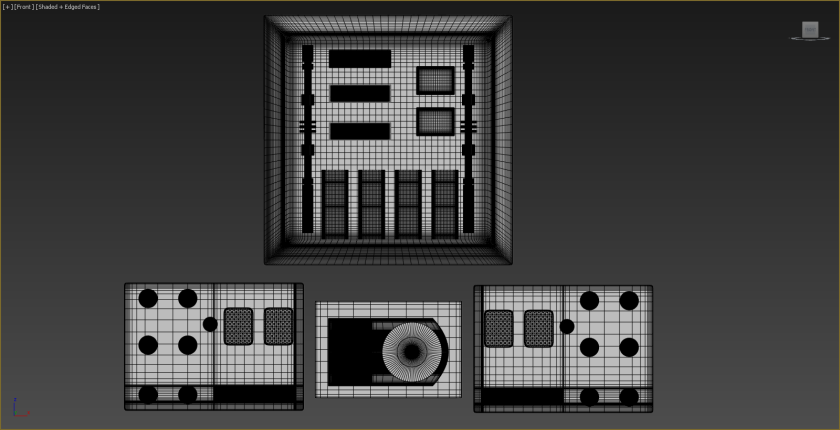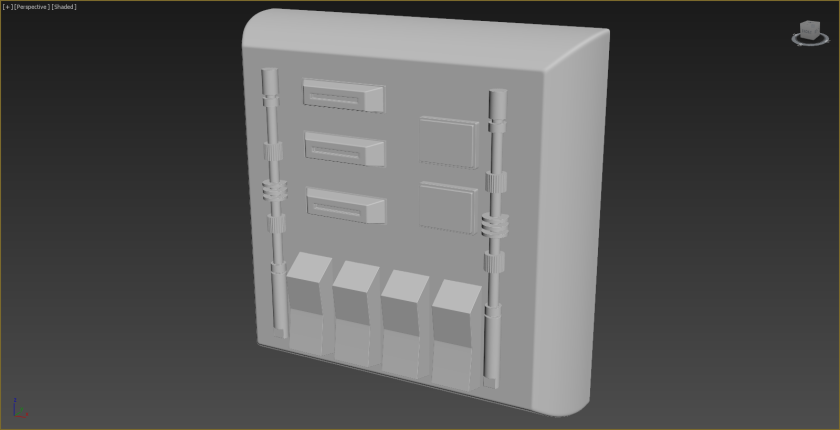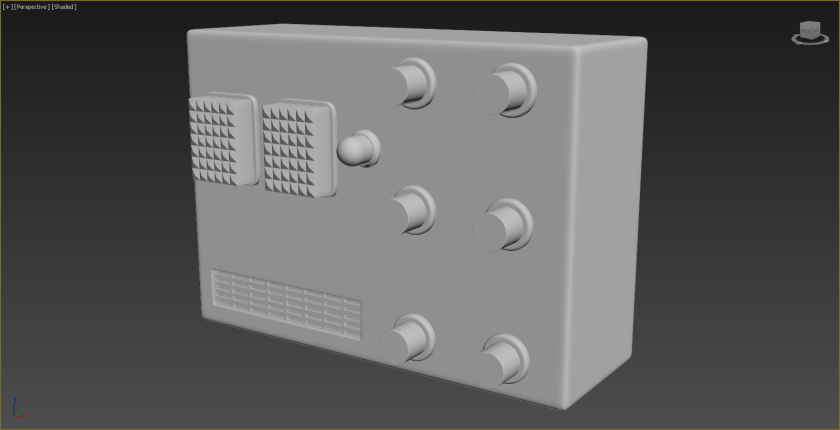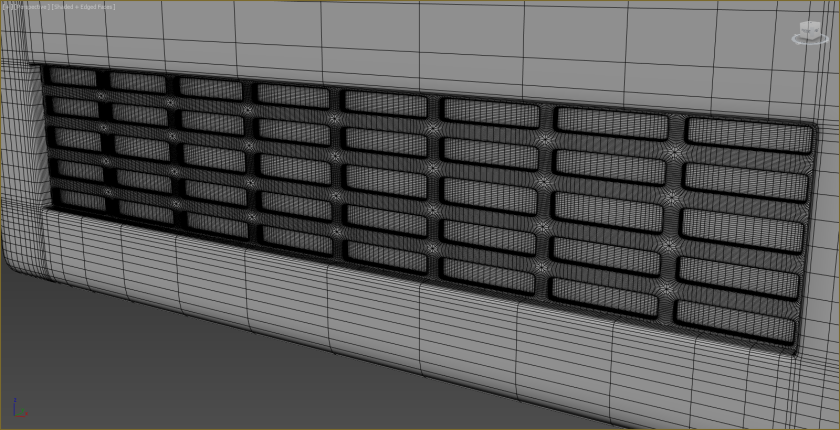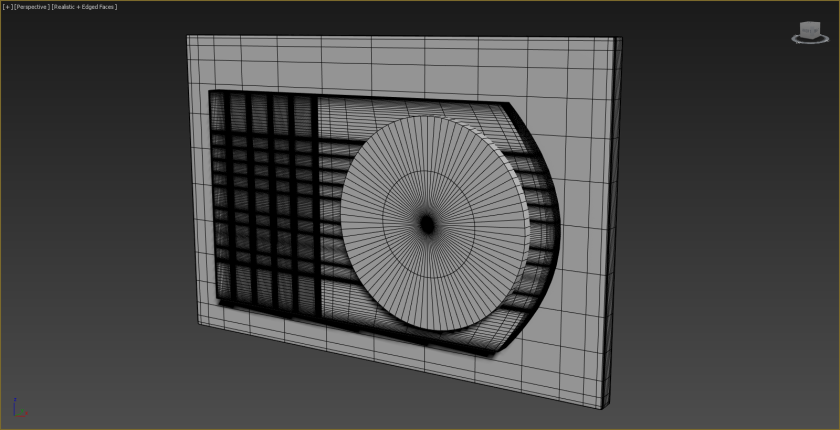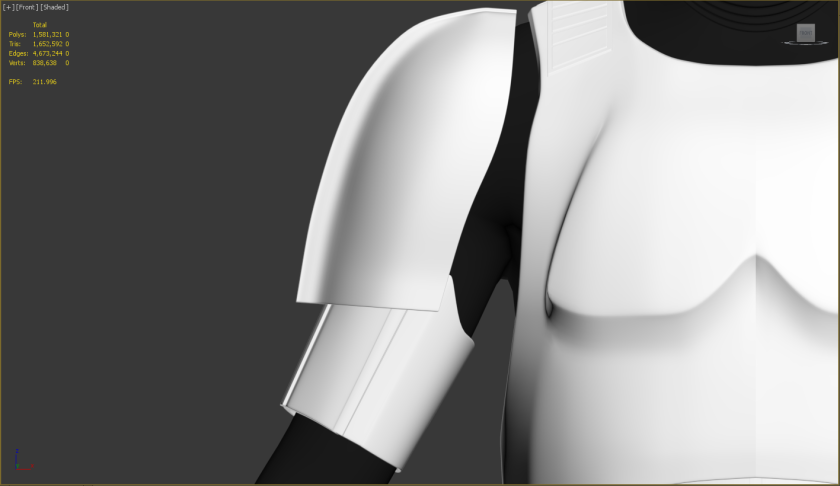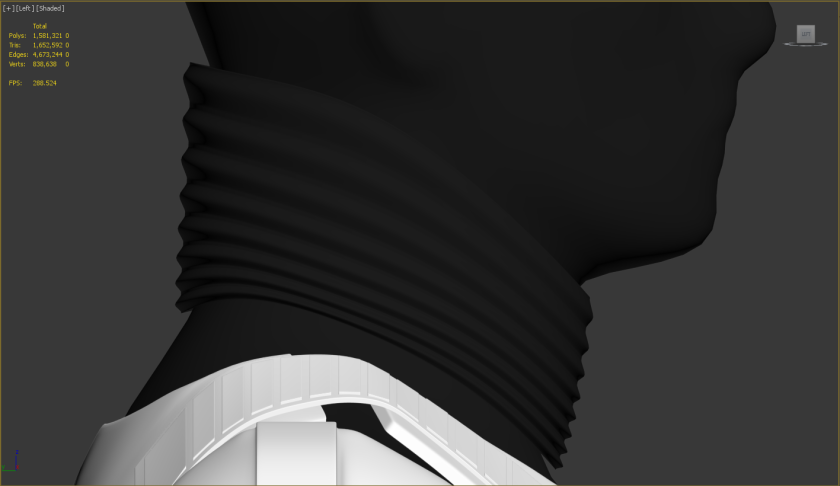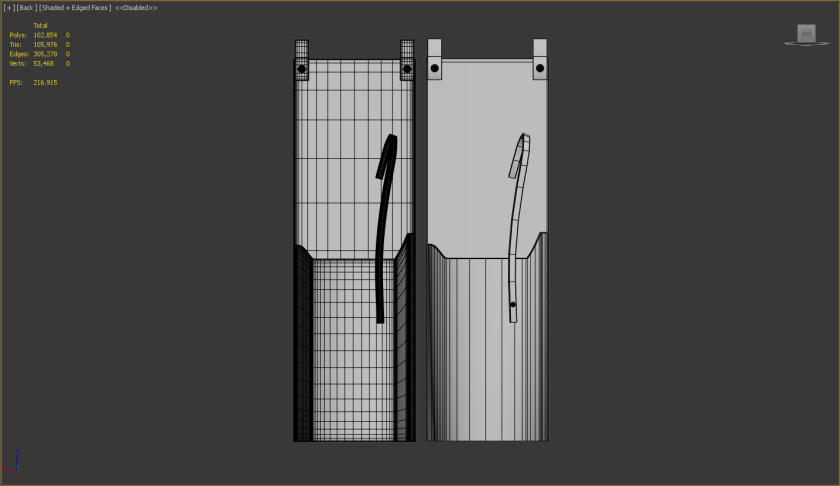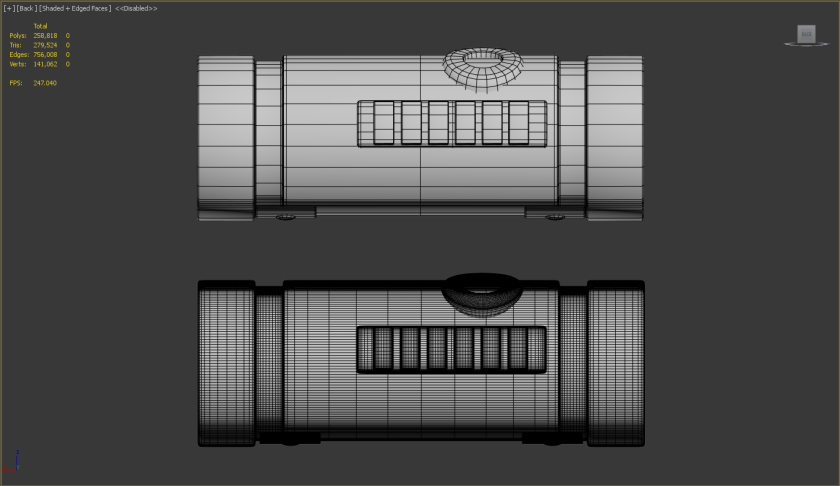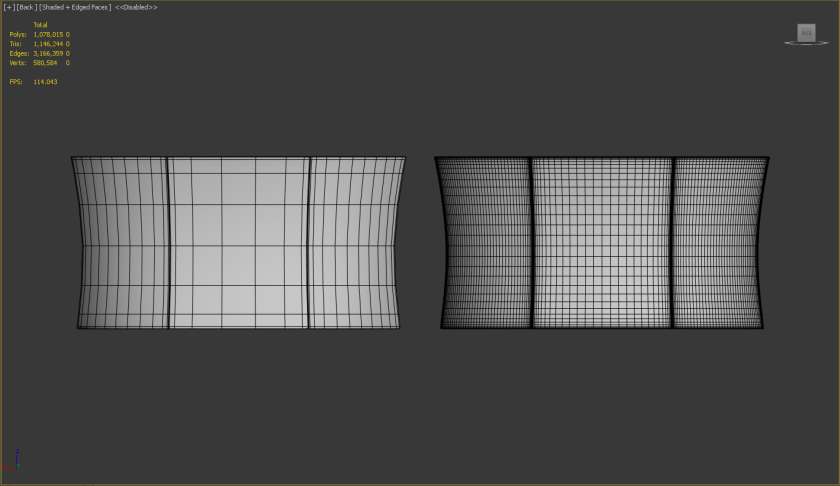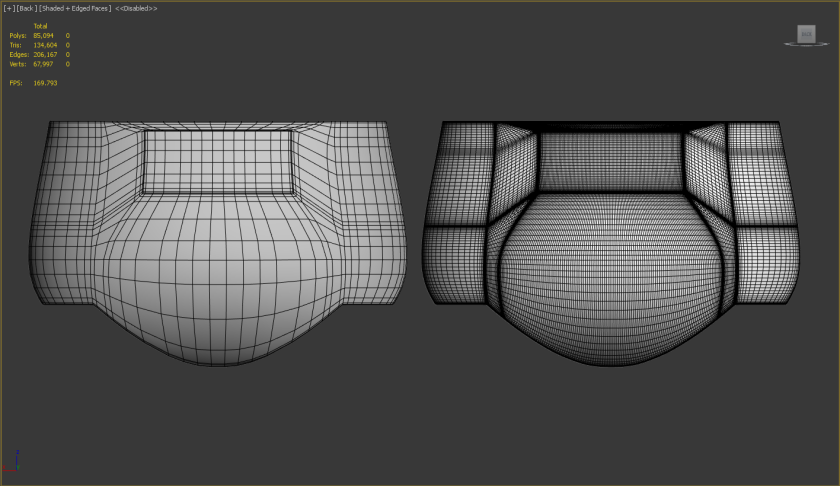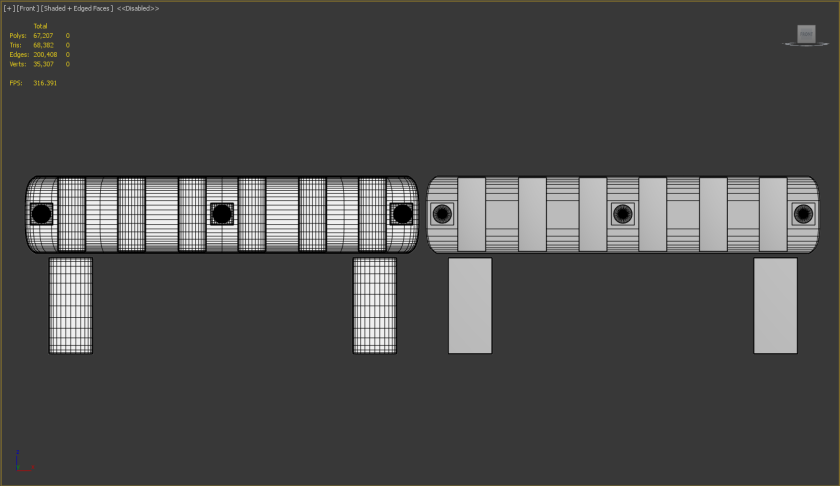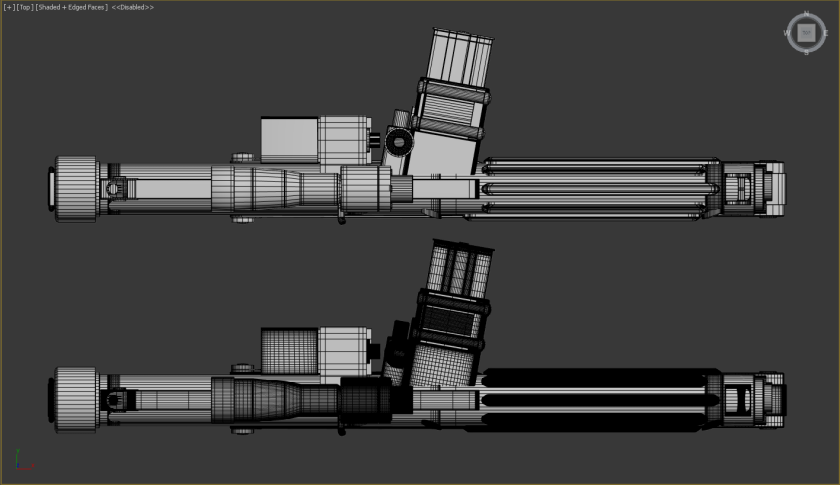It seems like forever since my last blog post but due to being super busy with a job and this project I didn’t have any time to work on my blog posts on a regular basis like the other weeks (1 post per week on the Sunday) but fear not! This post will cover all of my progress since then so this blog post will inlcude:
- Texturing of the Stormtrooper
- Holding off progress on Vader
- Creating a Brochure Image for ExpoTees
- Catching up with Vader
- Modelling Vader
- Texturing Vader
- Creating the environment
- Texturing the Stromtrooper’s and Vader’s Props
- Problems encountered with texturing in Quixel and errors in Unreal
- Fixes for said issues
- The final product for the hand in!
- Creating my ExpoTees poster
- Future changes for ExpoTees
The Stromtrooper & Brochure Image
Like I mentioned in my last blog post I had to postpone my work on Vader to focus on getting my Stormtrooper model textured and ready for a brochure image for ExpoTees which was a little bit of a pain because my schedule needing redoing but ExpoTees will be a great experience and should be pretty handy for trying to find some jobs so that little inconvenience will be worth it in the long run.
First off I needed to texture the dude so I needed to cut down the polys in the models to get to a more respectable polycount and to also cut down on unwanted and uneeded geometry the TurboSmooth modifier creates in Max.
Here’s some screenshots of the poly difference between the high and low models:
The unwrapping took some time because of all of the pieces that the Stormtrooper is made out of and trying to get it all in the small little UV square took some time too.
For the first time I created high poly bakes from a high poly model to a low (held it off long enough!), this was quite a lengthy process due to getting the different assets aligned with one another, creating the cages and…. encountering problems along the way -__-

Here’s a shot of the blowout I needed to do for the highpoly bakes for the Trooper, look at all of those pieces!
The errors were completed related to Max and by the looks of things were related to the history of the meshes I created so when creating the bakes they weird artefacts were appearing on the helmet UVs of the Stormtrooper.
Here’s an example of the errors.
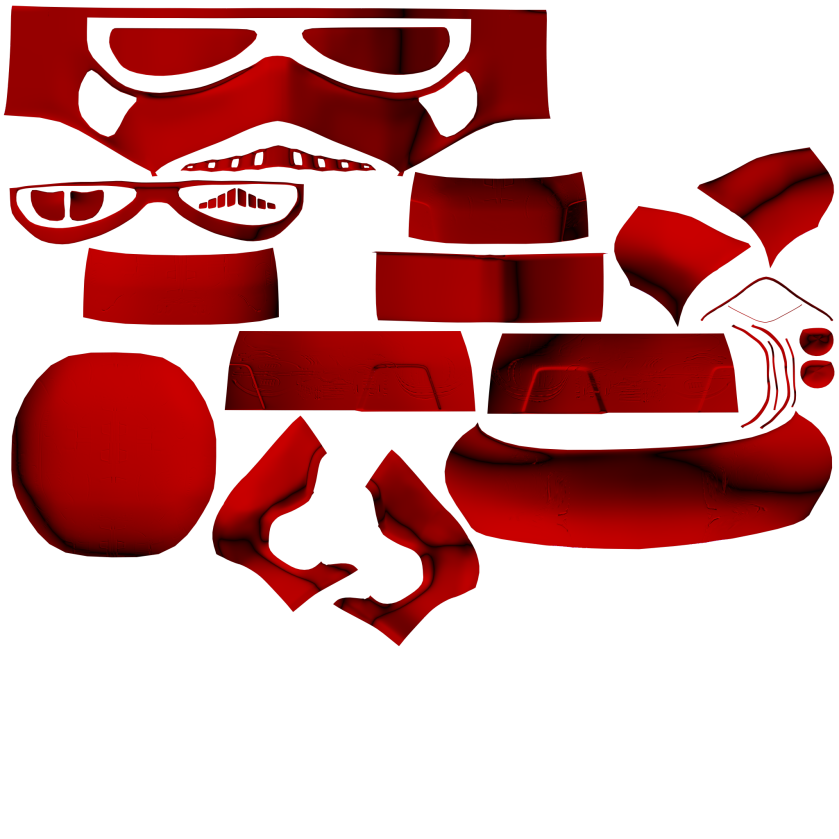
Exporting both the high and low models into a new Max scene fixed these issues so when it came to doing bakes for Vader I knew how to avoid those issues from happening again.
For texturing I jumped into Quixel Suite and textured the Stormy in there, Quixel is nice and easy to use and is great for following the pipeline in Unreal and other engines (CryEngine, Unity) and renderers (e.g Marmoset, 3DO).
When the UVs were done I went and created some colour IDs on the UV to make the texturing process in Quixel a load quicker and once that was complete I could crack on with the texturing!
It took a few attempts to get the roughness right for materials (especially when taking Unreal into account due to the lighting models in Quixel’s 3DO being a lot different to the engine’s), once I was happy with the results I crack one taking some renders to try and get something I liked for the brochure (and to hide the T-pose the model was still in)
Here’s a few of those renders!
After picking my favourite render I took it into Photoshop and added some logos and graphics to it trying to keep the visual style as clean as possible. Here’s the final result.

I’ll end this blog post here and will continue my write up in a new post just so this one doesn’t get too long, see you there!